WordPress pinterest automatic auto post images from your wordpress to pinterest. it can detect images from the editor , featured image , custom field and from any metabox visible on the post edit page
sometimes your image may be visible only in the front end using a shortcode in the back-end as example there is a flicker plugin that uses a shortcode like this [flickr]photo:14314603797[/flickr] and it process it on the front end to display an image
the problem now is that pinterest automatic will not be able to process the shortcode and turn it into image to grab because shortcodes are understood by it’s creator only
the trick is to preview the final content from the front end right in the editing page using a plugin named inline preview and then set the wordpress automatic to detect images from the live preview part using a custom jQuery selector
1- install the live preview plugin located here
2- set the pinterest auomatic custom selector to #inline-preview-iframe
3- Add a post with this shortcode
4- click preview and the plugin should detect images right from the front end
5- happy pinning
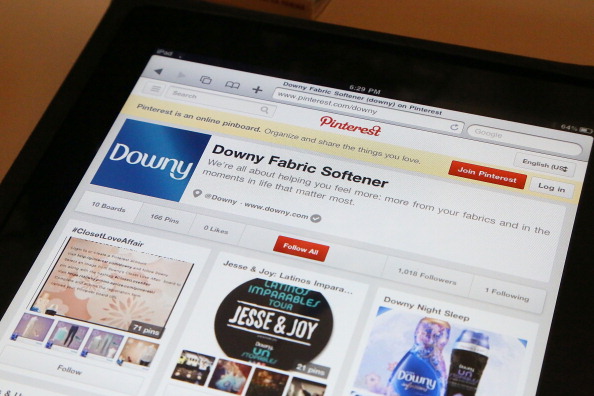
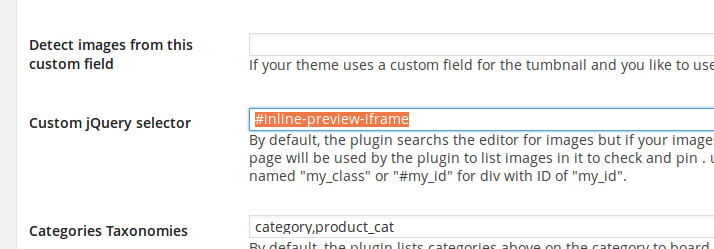
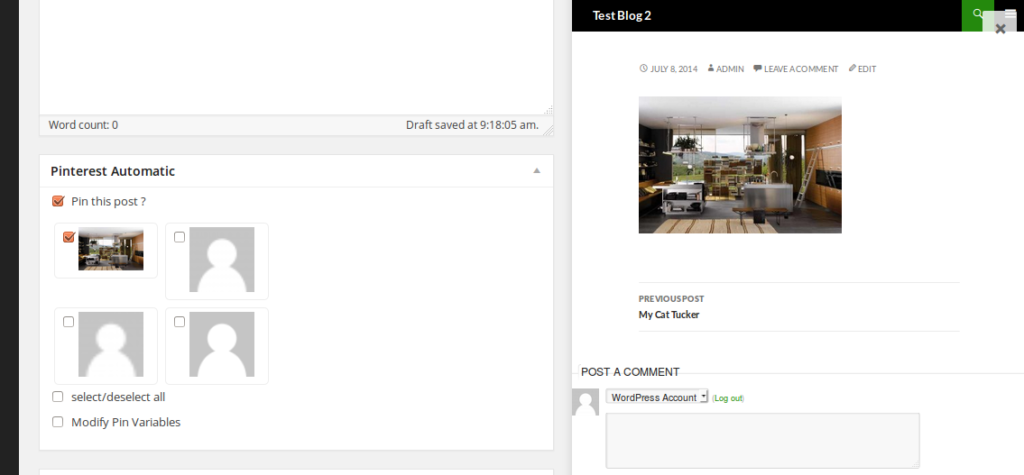
Worked great for me. Thanks!