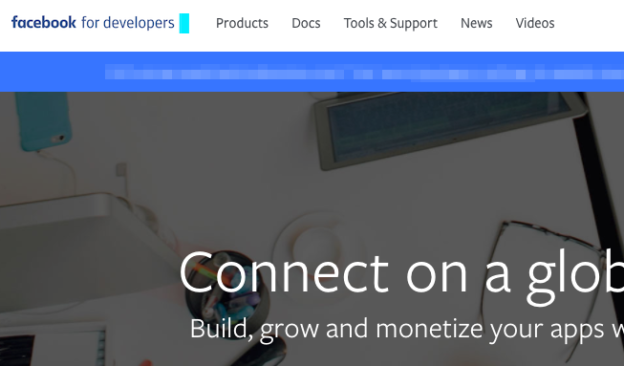Starting from the version 3.39.0, WordPress Automatic Plugin requires two cookies values to be added to the settings page to be able to post from Facebook
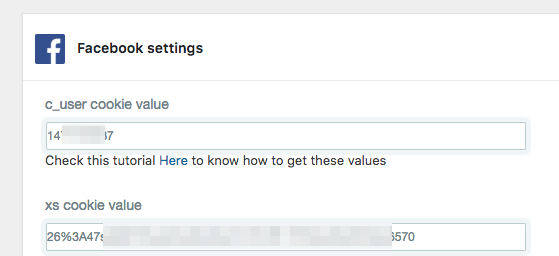
To get these two values:-
1-Using Google Chrome as the browser, Visit facebook.com and make sure you are logged to any Facebook account (It is advised to create a separate account for the plugin usage not just your main personal account)*
2- Right-click on any part of the page and choose “Inspect Element”
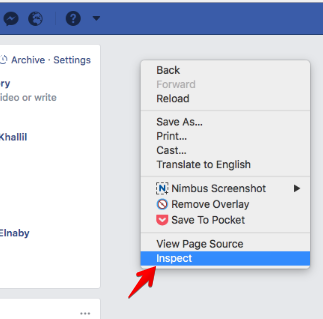
3- Visit the application tab
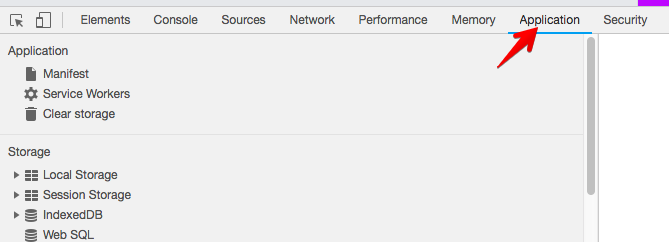
4- on the left, under cookies, click on facebook.com
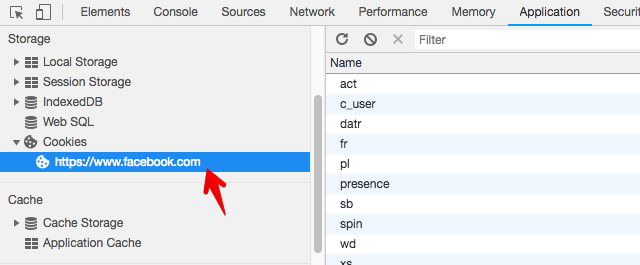
5- Double-Click on the c_user cookie value and copy to the plugin settings page. it is a numeric value
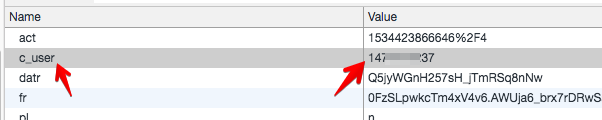
6- Double-Click on the xs cookie value and copy to the plugin setting page
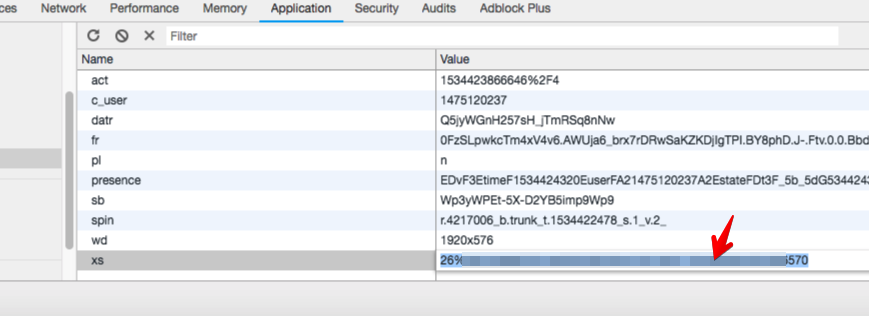
7- Done!
Here is a quick video showing how to find these values
After you are done, please note the following
1- Better have a separate Facebook account to use for the plugin. Create this account, log in to it and copy its cookie values. It is for maximum security so if anytime got hacked, your main account keeps being safe
These cookie values should be treated like your account password
2- If you will import from a closed group, you must join and get approved for this Group using the same account that you have added
3- If you will import from a personal profile that its posts are not public, you should add this person as a friend and he must accept your request
4- You should not click on the logout button for these cookie values to stay alive. You can close the browser or turn off the computer but do not click on the logout button
Happy posting 🙂