WordPress Automatic posts from various sources to WordPress and can return the date when the item was posted at the source. Sometimes you may want a custom format other than the returned default one
The plugin has a tag named [formated_date] which can wrap a date tag to alter it’s format
How to use the formated_date tag?
The tag can be used in two ways the first one receives a time stamp as the source time and the second one receives the date
1- spot the correct tag that return the timestamp or the date for your campaign
For example in Youtube campaigns the tag used for the timestamp is [vid_time]
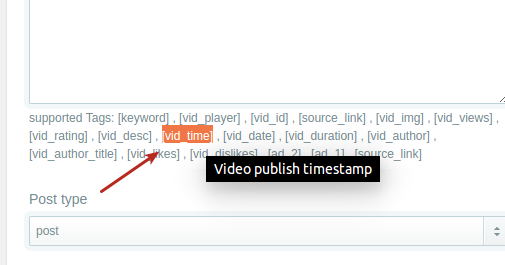
2- build the custom format for the date following the rules listed here
For example my chosen custom format is d/m/Y
3- If the tag for the time returns a timestamp, Use the formatting tag as follow
[formated_date format="YOUR_FORMAT" timestamp="TAG_THAT_RETURNS_A_TIMESTAMP"]so for our example the tag will be
[formated_date format="d/m/Y" timestamp="[vid_time]"]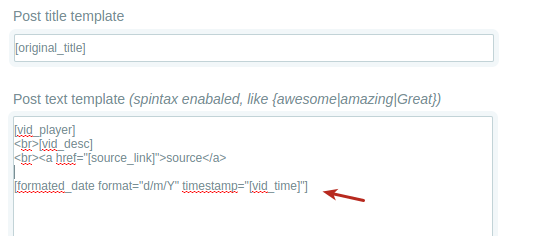
Final date at the front end will be like this
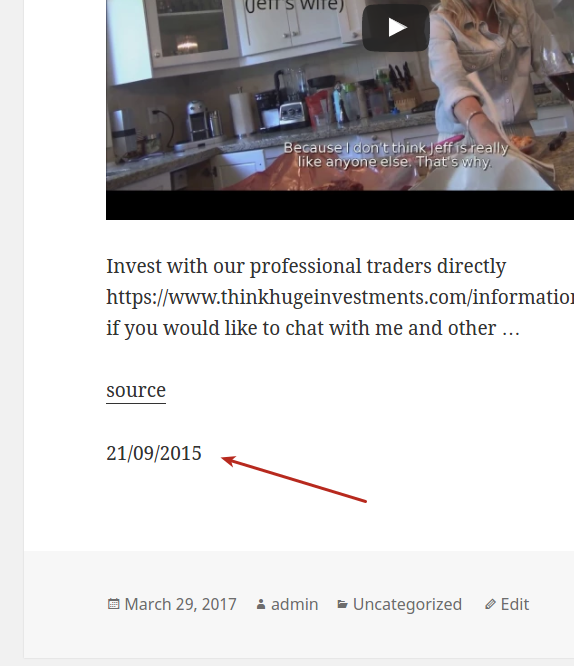
4- If the tag for the time returns a date, Use this format
[formated_date format="YOUR_FORMAT" ][TAG_THAT_RETURNS_A_DATE_TIME][/formated_date]so for example Youtube campaigns has the tag [vid_date] , the format tag will be like this
[formated_date format="d/m/Y" ][vid_date][/formated_date]Happy formatting 😀
