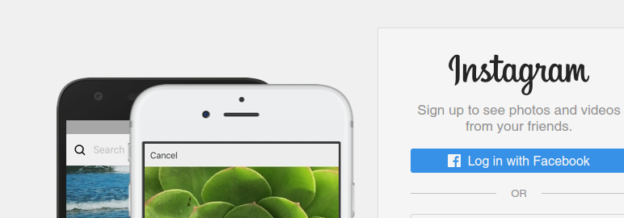Some scripts require a cookie when scraping a specific service like WordPress Automatic Plugin when scrapping Instagram. The plugin requires a the value for a cookie named sessionid
A- Using Chrome
1 – make sure you are logged in to your Instagram account or any Instagram account
http://instagram.com
2- After you are logged in, at the address bar, visit chrome://settings/cookies
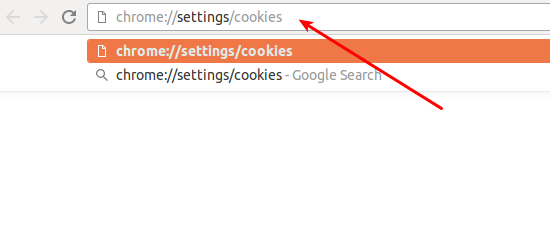
3- At the search box, search for www.instagram.com
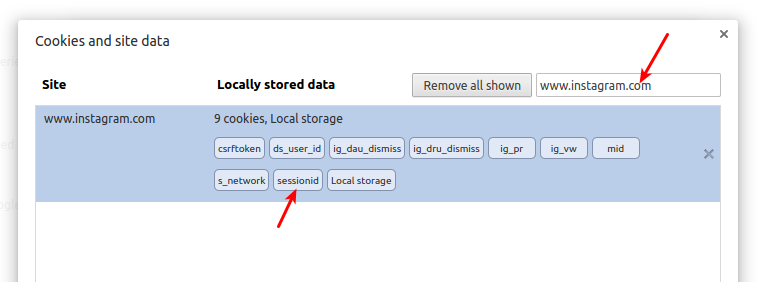
4- Click on the sessionid cookie, select and copy the content
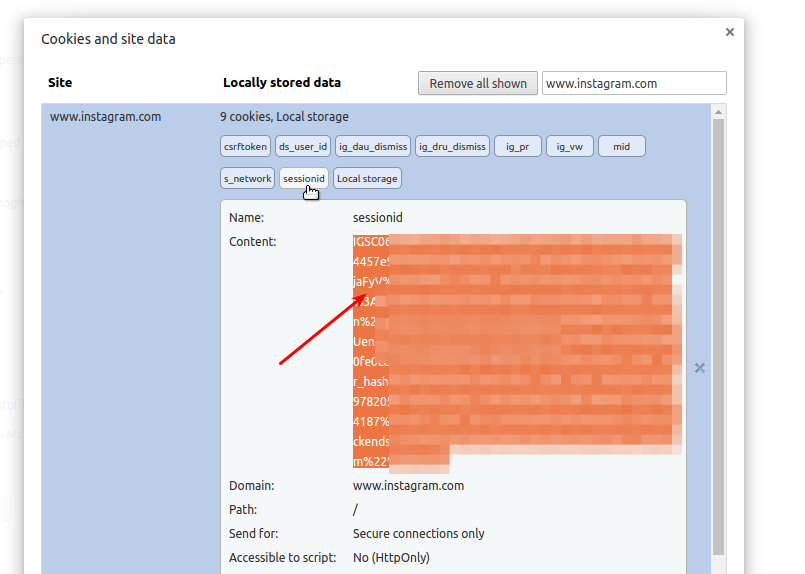
5- paste the cookie to the plugin settings page
B- Using FireFox
1- at the address bar, Visit about:preferences#privacy then click “remove individual cookie”
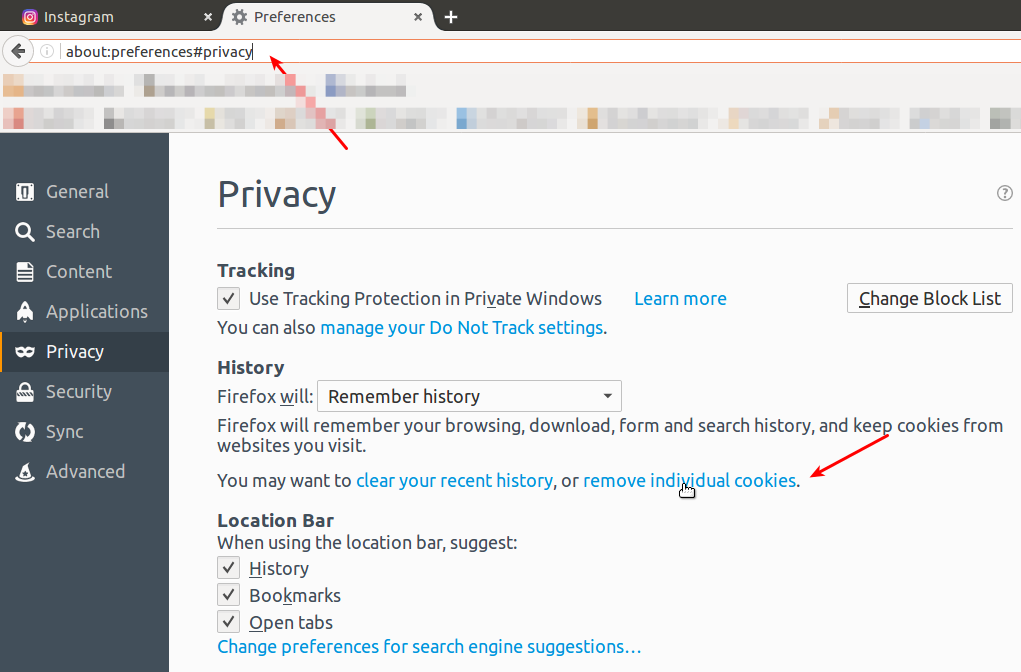
2- Search for “instagram.com” then click on the “sessionid” cookie
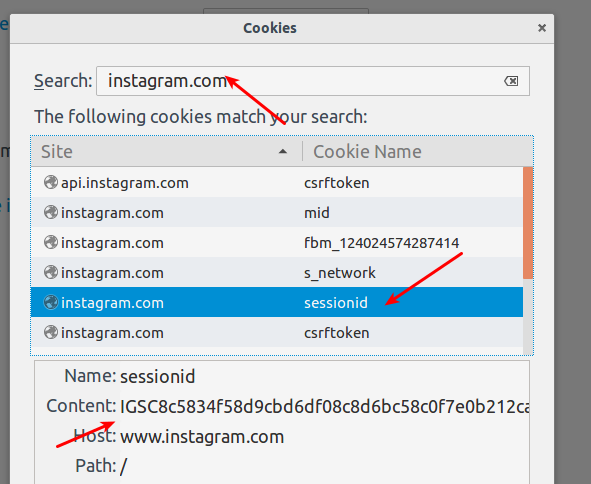
3- Copy the content then paste it to the plugin settings page