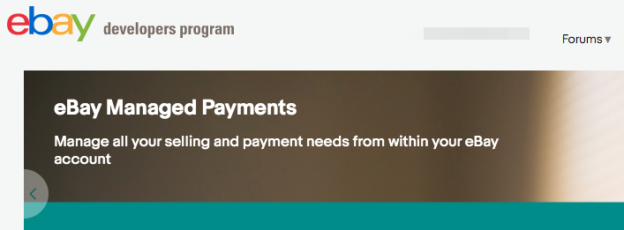To make use of the eBay API, you need to register, please follow these steps
1- Visit the eBay developer site here https://developer.ebay.com/signin
2- Login if you are already registered or sign up
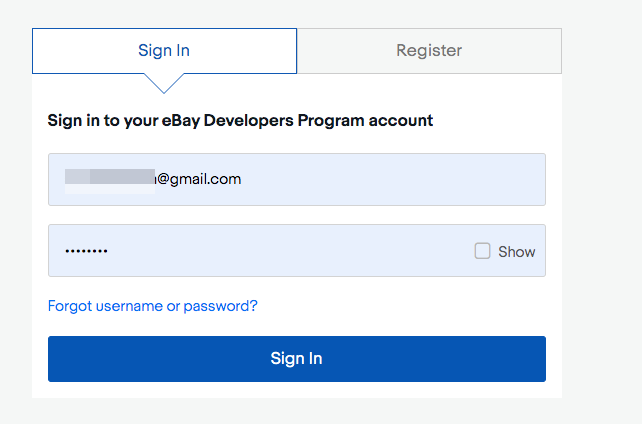
3- If you signed up, you should get your account enabled in one business day and will receive an email from eBay
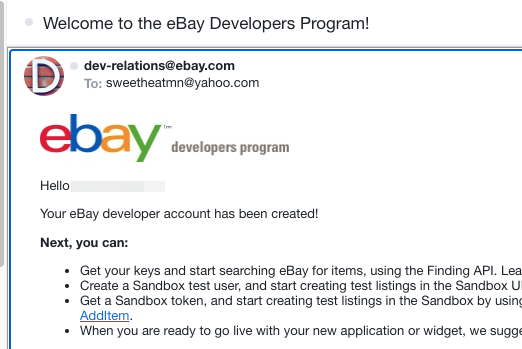
4- Click on the username and choose “Application access keys”
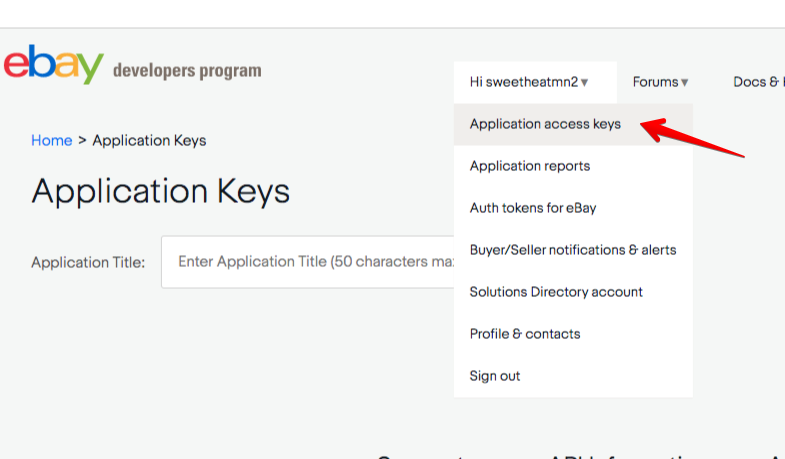
5- Add any APP name then click on “Create a keyset”
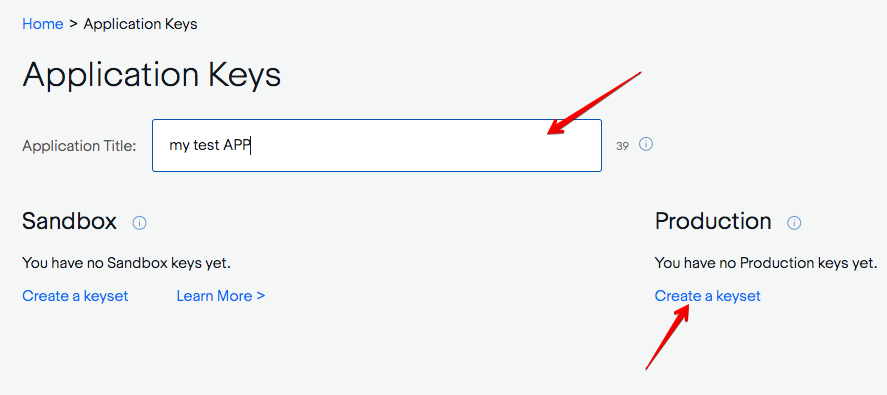
6- once created, copy the APP, Cert ID value and add it to the plugin settings page
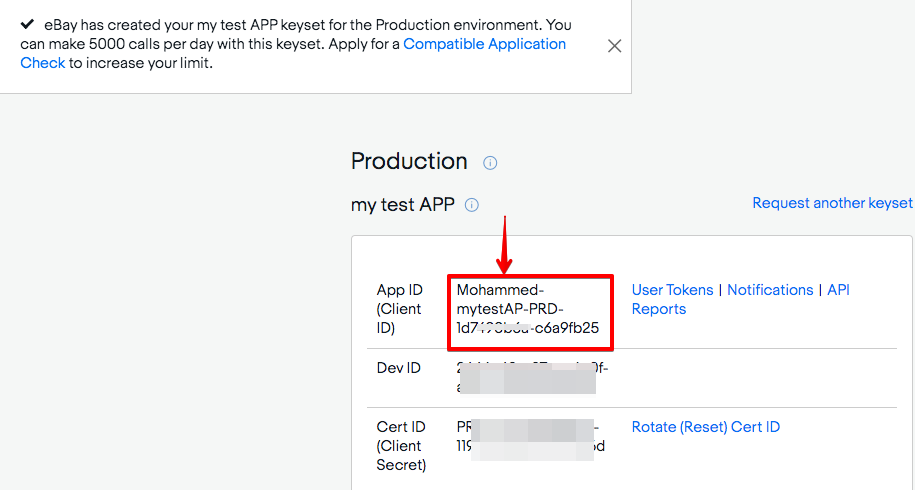
- If you did not setup Marketplace account deletion/closure endpoint, please check this tutorial on how to set it up