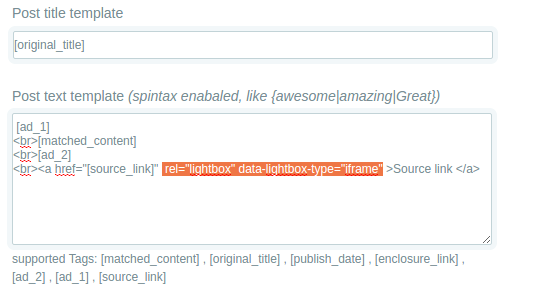WordPress automatic plugin can automatically post from various sources with link back to the source. By default the added source link is a regular link that will redirect the visitor to the original page
To open the original page in a popup we will need a lightbox plugin installed and adapting links so it loads in the pop-up
A tested compatible Lightbox plugin is named “Responsive Lightbox” and can be downloaded from wordpress.org here https://wordpress.org/plugins/responsive-lightbox-lite/
After you have downloaded and installed the plugin, modify the campaign template so the link has these two tags
rel="lightbox" data-lightbox-type="iframe"