Rankie is a WordPress plugin that tracks ranking for specified keywords and it can send a daily email detailing daily rank changes
At some cases the email may stop being sent and here are the steps to troubleshoot the issue. make sure to check the spam folder before trobleshooting
To start troubleshooting Visit the plugin settings page and send a test email
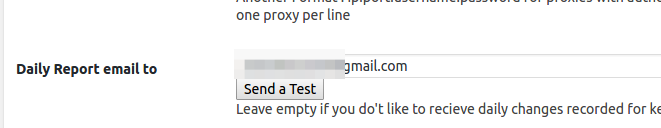
– Case 1: Test email was not delivered , then the problem is that WordPress itself can not send emails or the email that you are using is rejecting the emails from the server
– Case 2: Test email was delivered successfully, then the problem may be the cron job is not triggering the plugin to send the emails
Case 1 solution
at this case you are advised to seek support from the hosting provider and ask them why the emails are not being delivered and also setup this plugin to verify if emails get delivered or not
Case 2 solution
at this case, the cron events are not correctly triggered and you can verify that by installing this plugin named Crontrol
This plugin will help you know if the cron events were triggered or not and when exactly was the last time the event was triggered
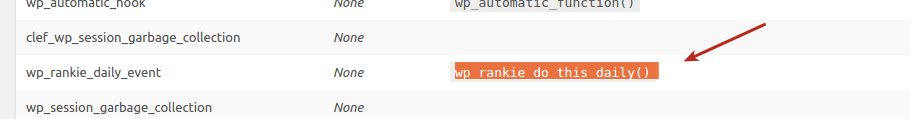
If Crontrol tells that the event was not triggered, then may be something is breaking your cron or you will need to replace your cron with a real cron
https://www.siteground.com/tutorials/wordpress/setup-cron-job.htm
If you still have any issue, open a support ticket for more help so we may check it for you.
