Internal WordPress Cron Job depends on visitors to process scheduled tasks
Three severe issues with WordPress Cron job can happen!
1- It sometimes fails to complete the scheduled tasks on time or completely, due to your site does not have these continuous visits.
2- It can sometimes trigger the same task twice at the same time resulting in duplicate and unintended results.
3- Any faulty plugin can break your other plugins scheduled tasks
How to overcome internal WordPress Cron Job problems?
With all of ValvePress plugins that require scheduled tasks, There is an option to set up an external cron job, so you can get all the waiting tasks done as expected on time.
Visit the plugin settings page and copy your Cron command
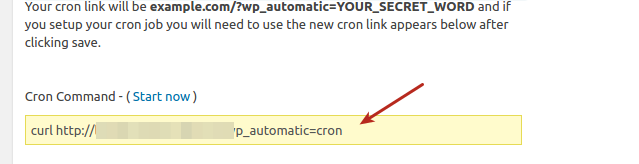
if your host doesn’t support Cron jobs or if you got to any problem with setting up the Cron as explained below, Use this online service to call the Cron URL for you after fixed time intervals (Just copy the Cron URL, don’t copy the whole command).
if your host supports Cron Jobs, then:
- Visit your cPanel and hit the “Cron jobs” icon
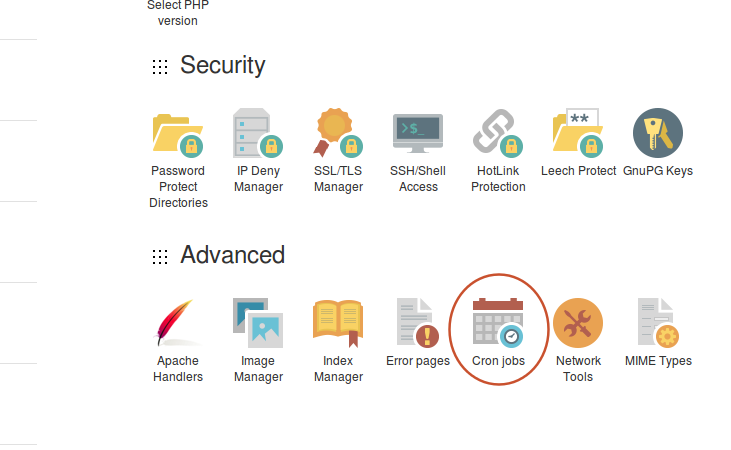
- Paste your Cron command and hit “Add New Cron Job” button
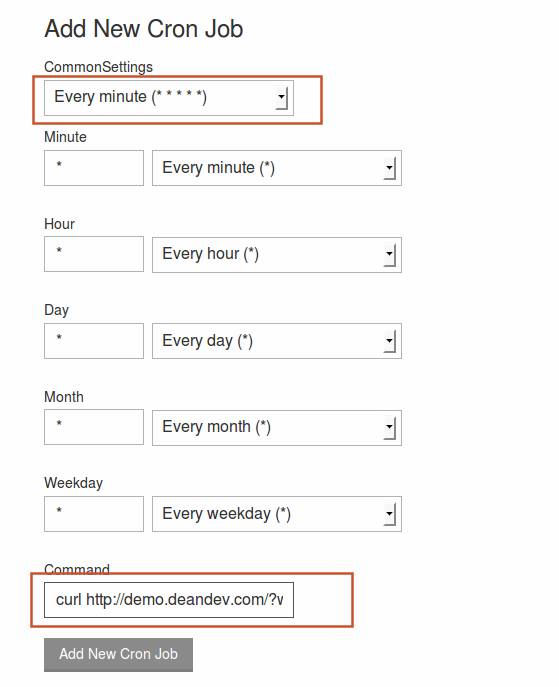
once you have set up the external Cron, you are advised to disable using the internal Cron at the plugin settings.

Want to know more about WordPress Cron? Visit Insights into WP-Cron

Great post.
You may find other free cron job services at http://www.cronjobservices.com/.