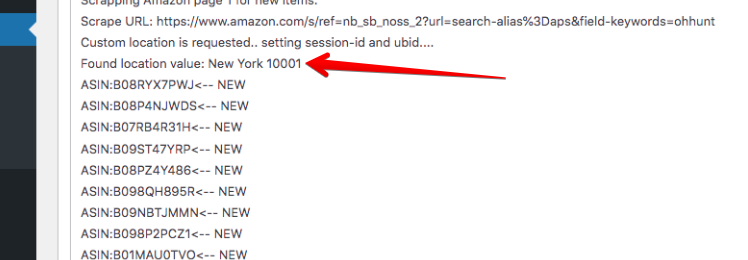WordPress Automatic plugin can import amazon products from any amazon site without the need to an API, it can scrape Amazon directly to get the product info.
sometimes you want to post from a specific country amazon site but your server is located in another country. here comes the problem as Amazon checks the IP of the server and will not display most of the products when doing the search.
Assume that we are posting from amazon.com but the server is located in Netherlands, Amazon will not display most of items because most of them are not available to be shipped to Netherlands
here comes the workaround if your server is located in another country than the one you are posting products from
1- Visit the amazon site that you want to import from, for example amazon.com and select a shipping address than the default one
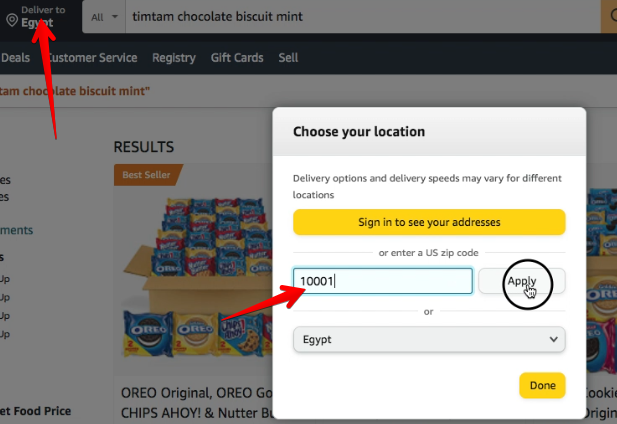
2- right click on any empty part of the page and then click “Inspect element”
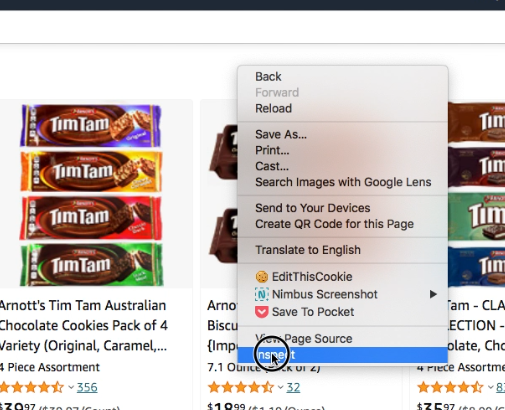
3- Visit the “Application” tab then click on amazon.com under cookies
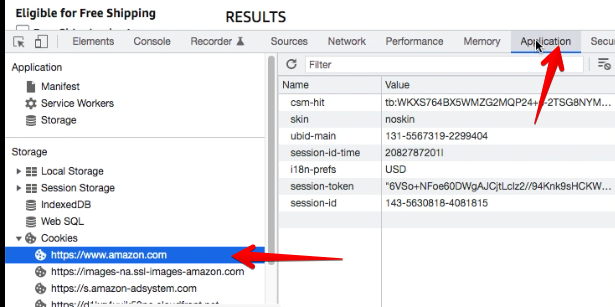
4- Copy the values of the session-id and ubid-main
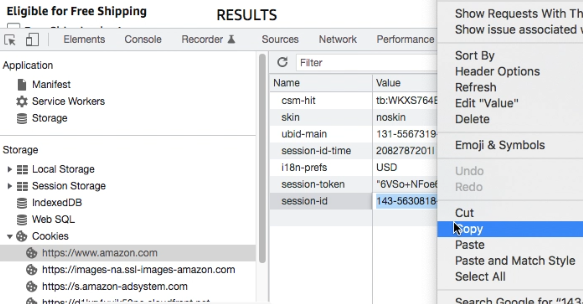
5- save the campaign and you can verify if your config worked when you run the campaign