WordPress Automatic Plugin can import from other sites to WordPress. It can also import protected content from sites. protected content is the content that you only see if you are logged in to the protected content site.
Steps to import from a protected site using WordPress Automatic
1- Login to your protected site
2- Right click on the page and click on “Inspect Element”
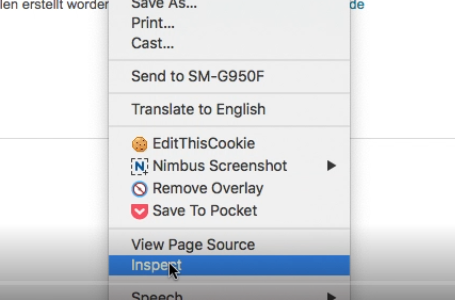
3- Click on the network tab
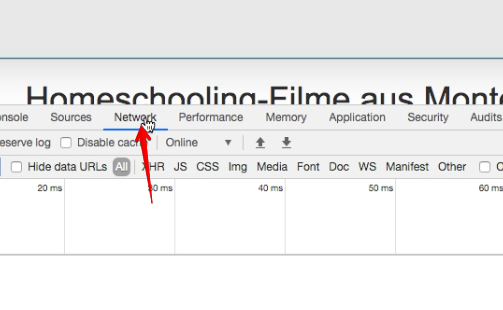
4- Reload the page
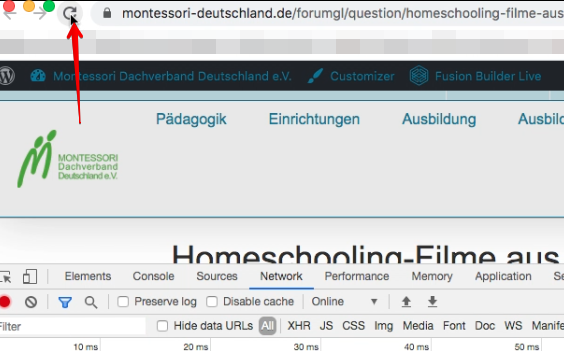
5- Right click on any of the requests that contain the domain name of the protected content then copy -> copy as cURL
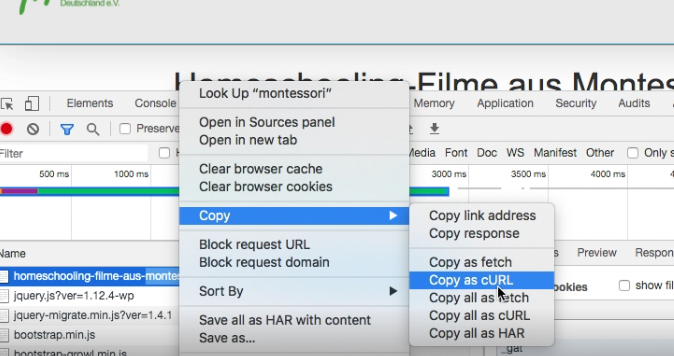
6- paste this content to any editor on your computer and copy from it the cookie value which starts after cookie: and ends just before the single quote
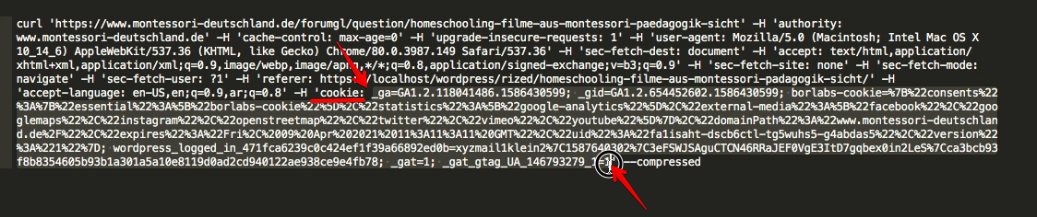
7- paste this cookie to the cookie option on the campaign page
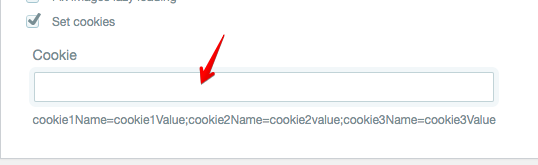
Now the plugin should be logged in when loading the site and will have access to the protected content
here is a quick video shows these steps explained above
