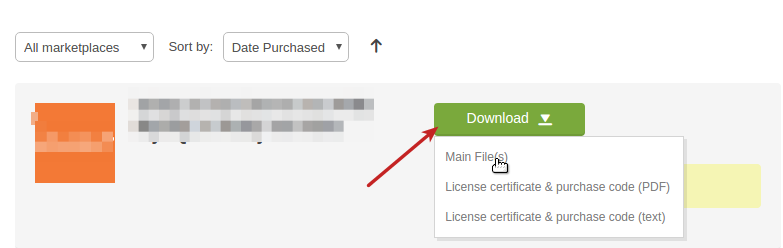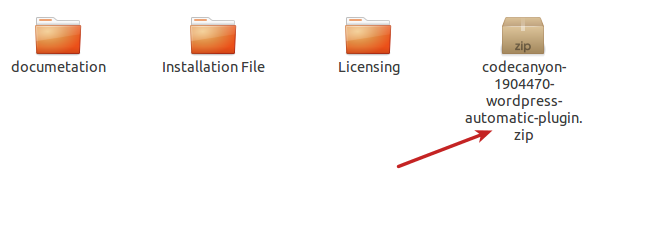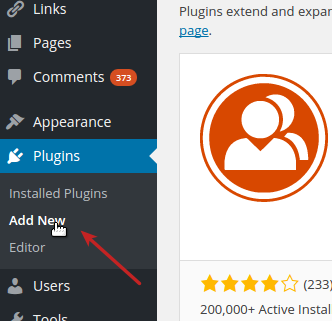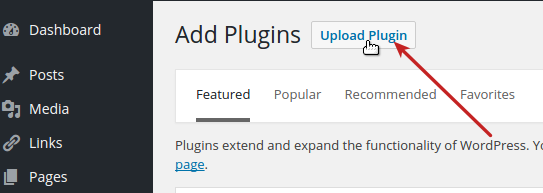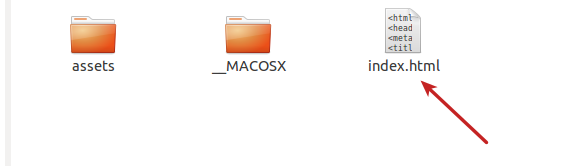1- Visit your downloads section and download the main file
2- Extract the downloaded file to your computer. This should return three folders and the folder named “Installation File” sometimes named “WWW” contains the .zip file that we will upload to our wordpress
3- Visit your wordpress dashboard and under the “Plugins” menu hit “Add New”
4- At the plugin installation page click “upload plugin”
5- Click the “Choose file” and navigate to the folder named “Installation File” sometimes named “WWW” and choose the file inside to upload
6- Hit install and you are done
7- The folder named “documentation” contains the documentation for the plugin including installation steps and every part of the plugin and you can open the documentation by visiting the documentation folder and open the “index.html” file