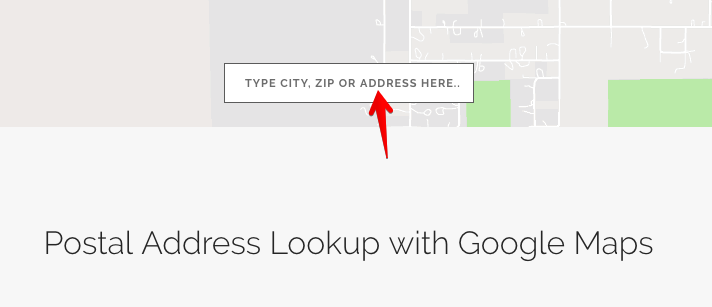WordPress Rankie can track your keywords rankings on Google. If the “Google Directly” method is chosen, the plugin will issue the requests directly from the server or from the proxy (if set). This may return results that are different than what you get on your computer. To set the plugin to search from your location or from the location you are interested in, here is the required steps
1- Visit this site that will tell us your exact location
2- Approve the request for the site to be able to read your location
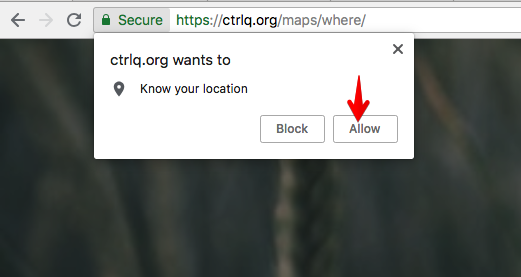
3- Copy the latitude and the longitude values to the corresponding plugin field
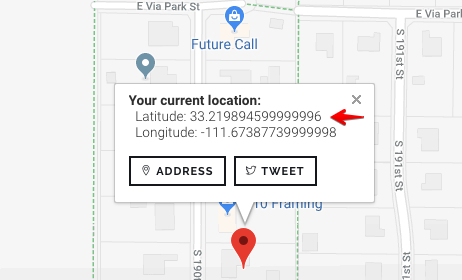
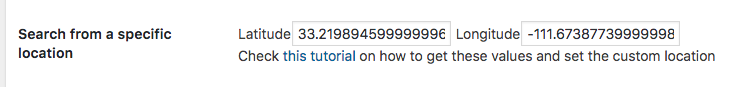
Now the plugin will search Google from your exact location and if you want to choose a custom location that is not your location, try this site instead.