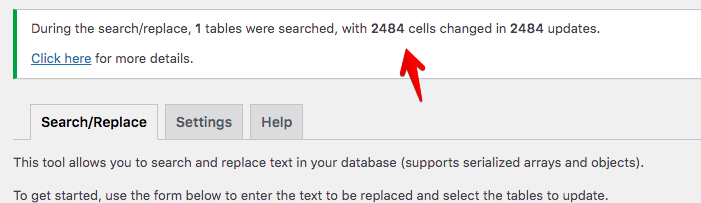WordPress Automatic plugin can import amazon products to WordPress as new posts/products. it also can set the associate ID automatically for affiliate links but you may want to change the associate ID for already imported posts, here is how to change them
1- Setup the search and replace plugin https://wordpress.org/plugins/better-search-replace/
2- Visit the search replace page on the tools menu
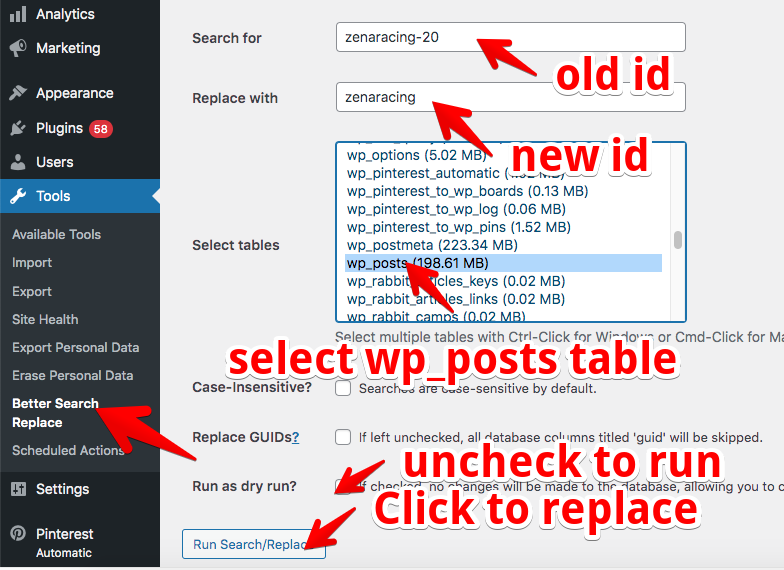
set your old id, new id, select the wp_posts table and disable the option of dry run and click search and replace
3- If you correctly set it, you should get a message like this