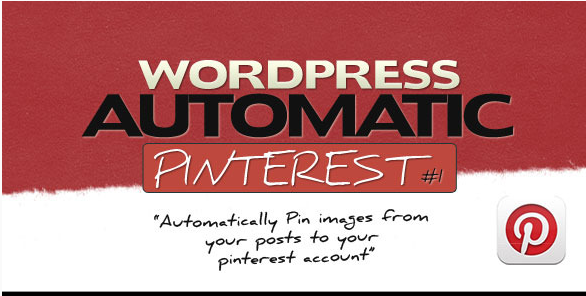WordPress pinterest automatic can pin images automatically to your pinterest account and it also have a queue feature where it pins items one by one from the queue to save your server resources
Items go to the queue in these three cases
1-You sent them manually. View posts page, select items and use the bulk pin option “Pin them”
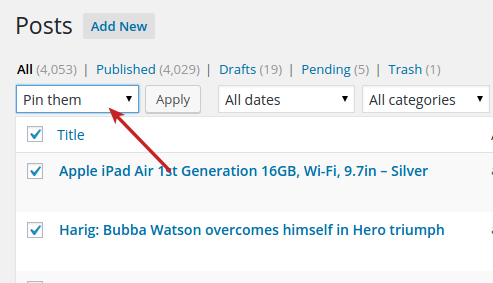
Hint: you can display up to 999 items in a single page so if you want to send lot’s of items at the same time. visit the “Screen Options” tab
2-You are automatically posting items (via a bot like wordpress automatic) and you have the bot option enabled. the plugin will then catch any new post posted and add to the queue for pinning
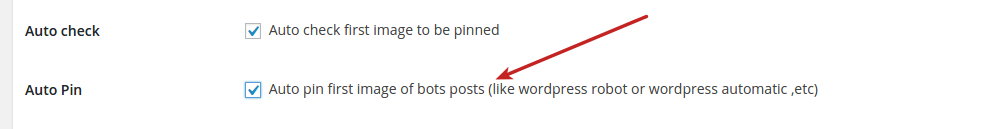
3-You are manually pinning from a post by editing it and selecting multiple images. The plugin will pin the first one instantly and add the others to the queue.