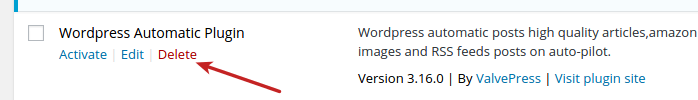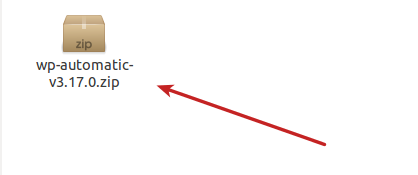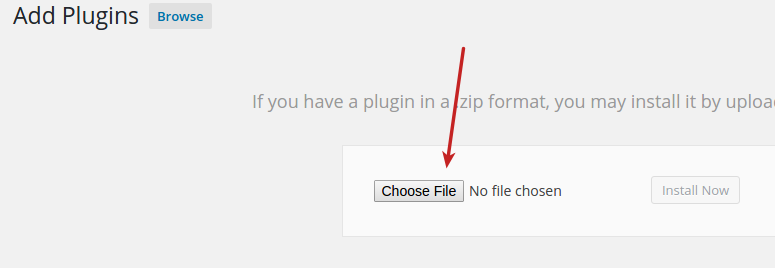If you are using any plugin from ValvePress and want to update it to the latest version do the following
1- Visit your downloads section at CodeCanyon and make sure you are logged in
2- Download the package files
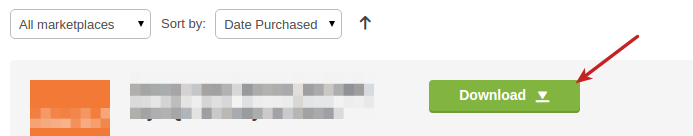
3- Extract the downloaded file to your computer
4- Visit your site dashboard and deactivate then delete the plugin. Don’t worry all the configuration will be still saved at the database so you will not loose any saved work by deleting it
5- Install the latest version by clicking add new, upload file then browse the extracted folder for the installation file it will be in a folder named “Installationn file” or “WWW” and it is a .zip file
6- Enjoy the update.