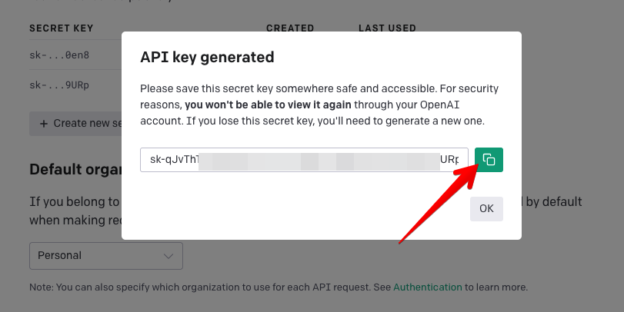WordPress Automatic plugin can generate articles and any type of content from OpenAI GPT and here are the steps to find your openAI API key
1- Visit this link https://beta.openai.com/account/api-keys
2- If you did not already register, please register your account and visit the above link again
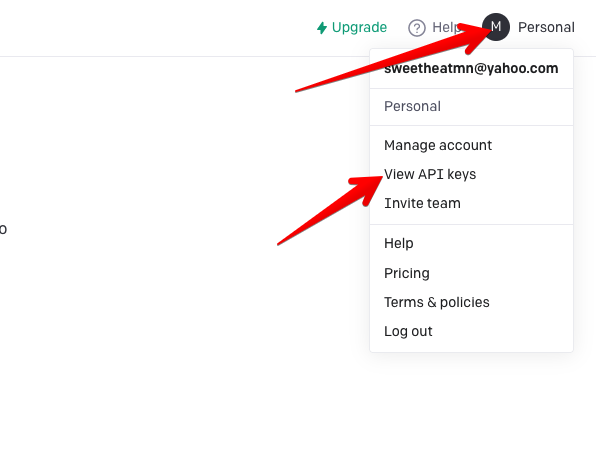
3- Click the button to generate a new API key and copy the value
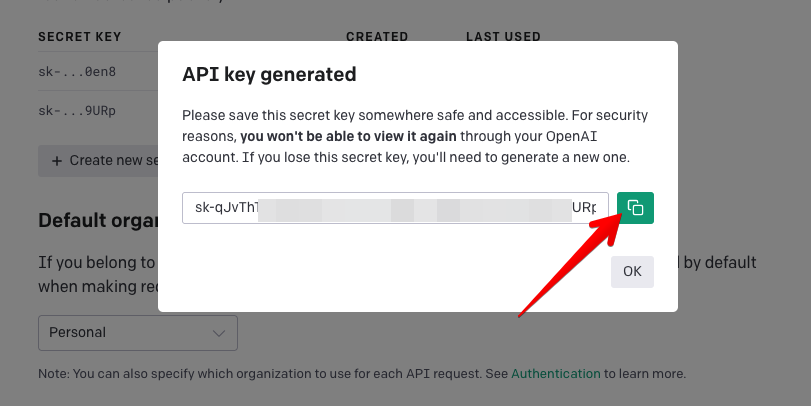
4- paste the key to WordPress Automatic Plugin settings page