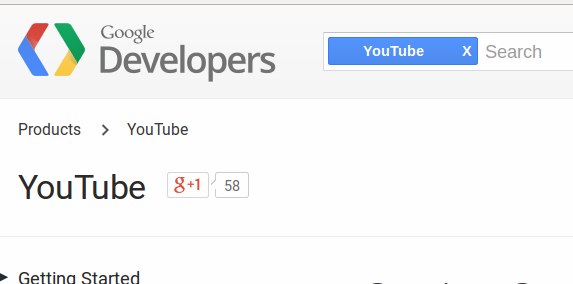Using WordPress Automatic ,You can post from Youtube to WordPress. an API key is required for the import to function.
- Make sure you are logged into your Google account
- Visit the Google Developer Console and create a project
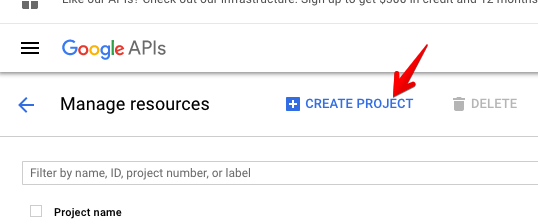
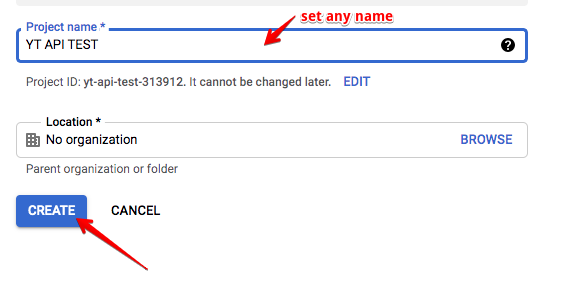
- It takes a minute or two, but once your project is created, it will auto redirect you to the project page. If you were not redirected, select this project to edit
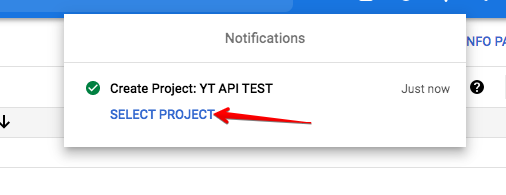
- Hit “Enable APIs and get credentials like keys”
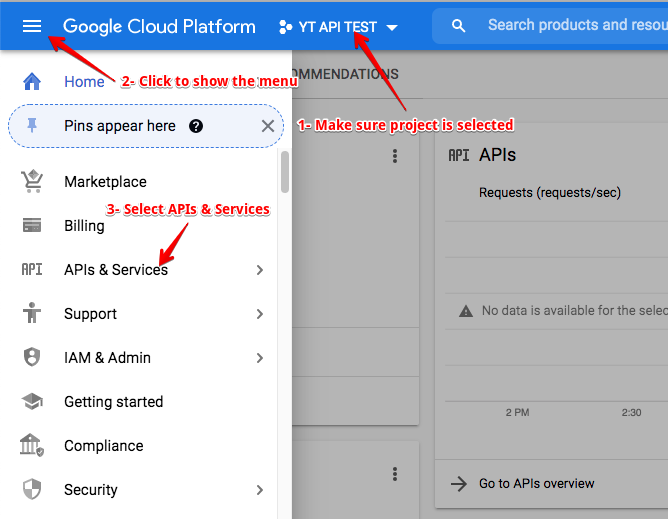
- We will need to activate the Youtube API for this project so visit the “Enable APIs and services” tab
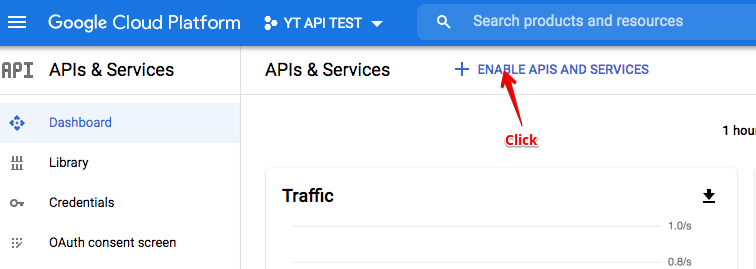
- Search for “Youtube”, then click on “Youtube Data API v3”
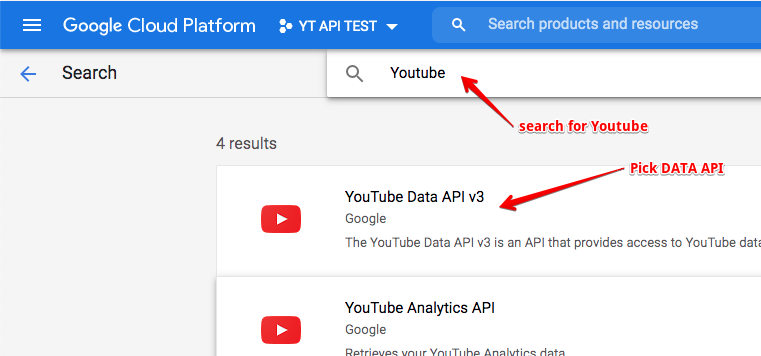
- Now click “Enable” once enabled you can move to the next step
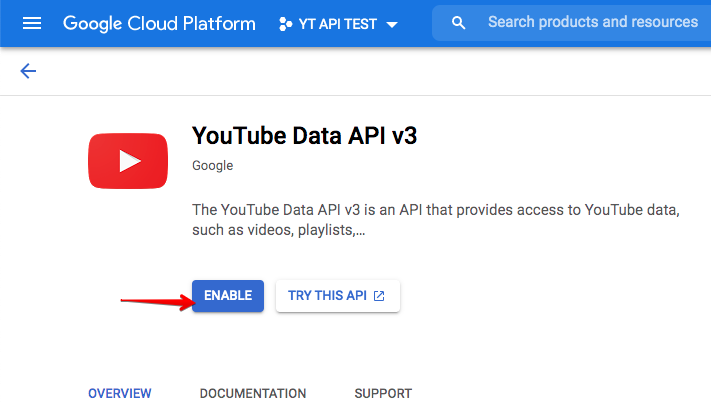
- Now visit the credentials tab under the project “Credentials” tab
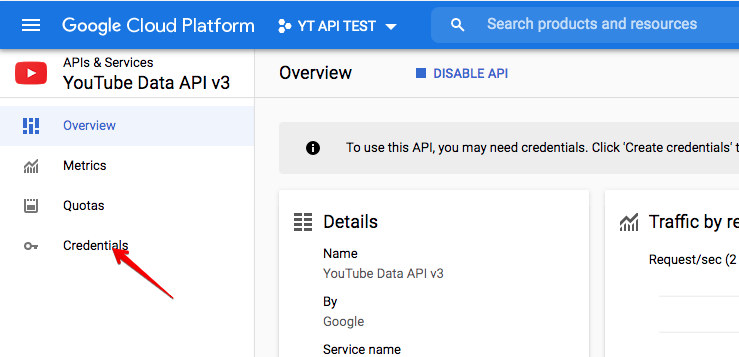
click the “Add credentials” button and choose “API Key”
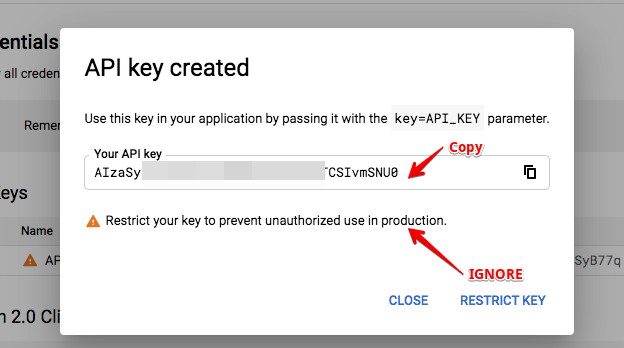
- Now copy/paste the key to your plugin settings page
- Happy posting 🙂 and if you have any warning from the console regarding the key please ignore if it asks you about the refer.