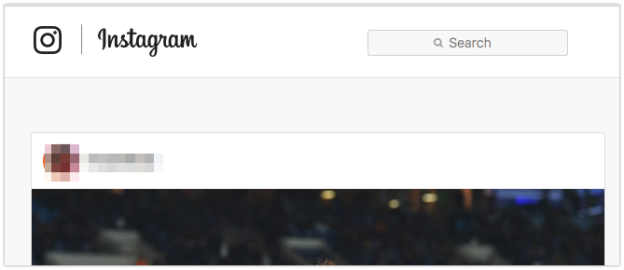WordPress Automatic Plugin can import from Instagram to WordPress on complete auto-pilot. For the plugin to be able to connect to Instagram a session cookie value is needed. below are the steps to get it using Google Chrome browser
1- Make sure that you are logged in to an Instagram account
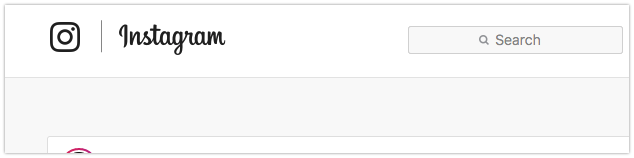
2- Right-click on any part of the page and choose “Inspect”
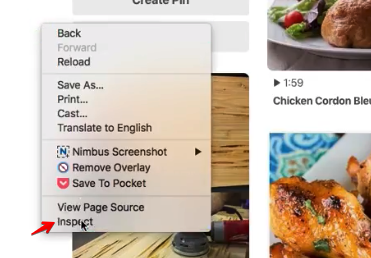
3- Navigate to the “application” tab
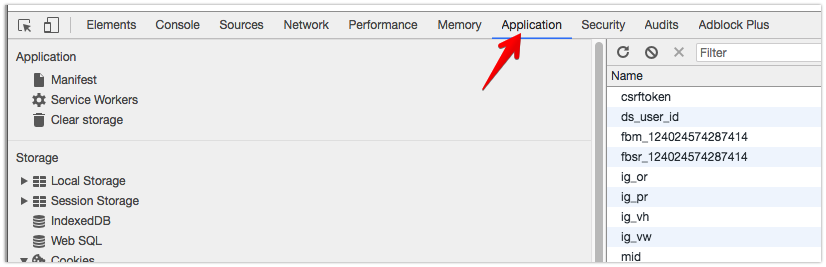
4- Navigate to the “Cookies” tab then choose Instagram
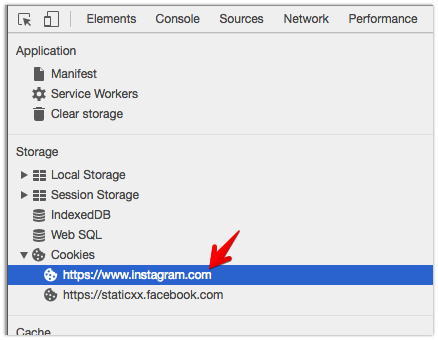
5- Double-click on the “sessionid” cookie value to load the complete value
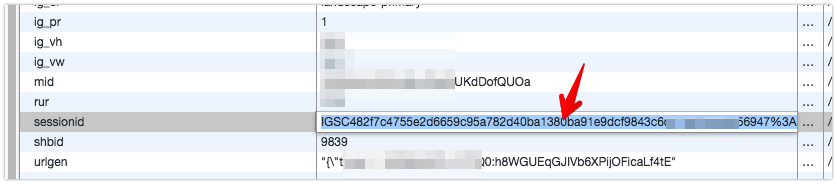
6- Now copy the value to the plugin settings page and save
Important note: Do not log out of your Instagram account for the session to be alive. You can close the site, close the browser or turn off the computer but do not click on the log out button and if you did, repeat these steps again to get the new session.
Pro tip: Create a dedicated Instagram account for the posting purpose and download any browser that you do not need and keep staying logged in to this account in this browser. If you do that, you make sure the session will live as long as possible and achieve the best security.