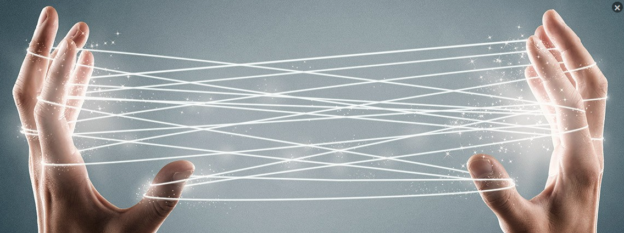WordPress Rankie tracks rankings on Google for keywords you specify. If using the Google directly method, it will use the server IP to query Google for each keyword. Although Rankie queries Google a single request each 6 minutes maximum which is a Google safe rate, your server IP may be used by others as well to query Google and at this case, other customers on the same server may already abuse Google resulting in blocking the server IP from Google side
In this case, the plugin will report that in the log page asking you to use proxies if you want to keep using the Google directly method
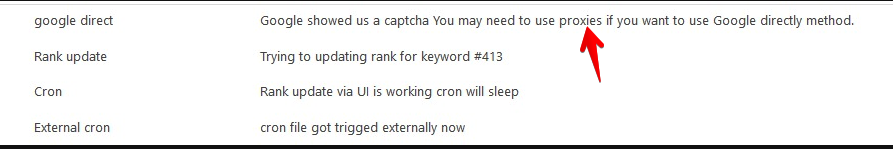
Fortunately, even if your server IP is blacklisted from Google side, you can still use the plugin to track the ranks using Google directly as it supports using proxies
In this tutorial, we will see how to use private proxies from InstantProxy service. It provides reliable private proxies that are tested to work with Google for as low as $10 a month.
How to get private proxies from InstantProxies?
1- Visit this link and subscribe to the Package you like (the lowest package is sufficient)
Make sure to select Pinterest as the purpose and click the “TEST NOW” button

2- It will start testing the proxies, click the “Order” button after it completes the testing job
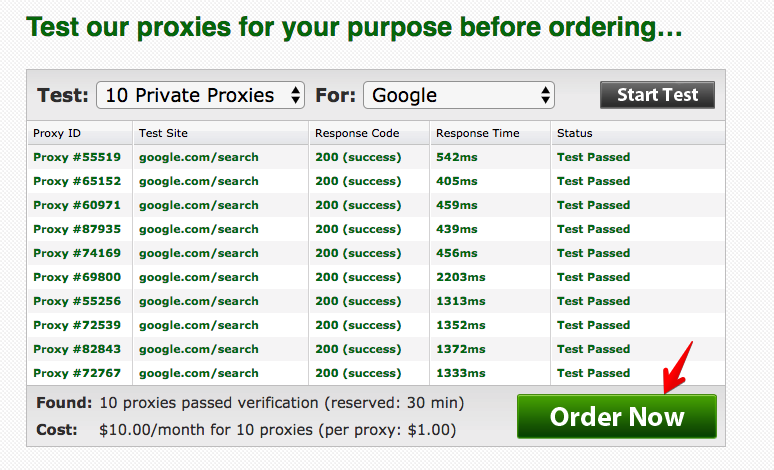
3- once you are subscribed, an email will be sent to your mail containing the service login details. Follow the login link and log in
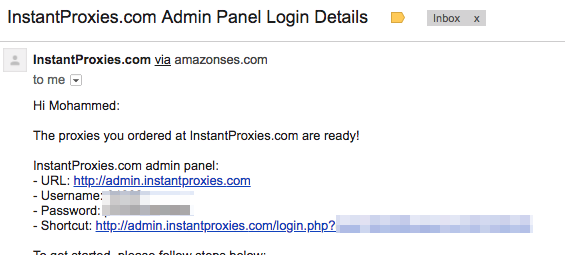
4- This service requires your server IP for authentication purpose so return to the plugin settings page and click on this link to know it.
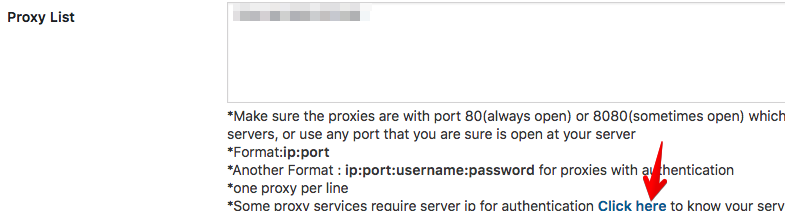
Just copy the IP address that is displayed on the left
`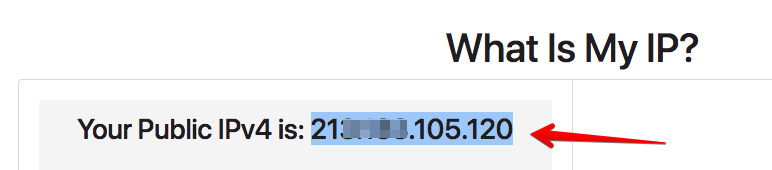
5- Paste your server IP to the Authorized IPs box and hit the “Submit Update” button
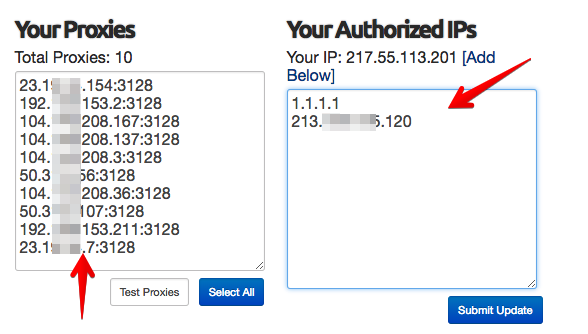
6- Paste the Proxies list into the plugin proxies option and change the port from 3128 to 80
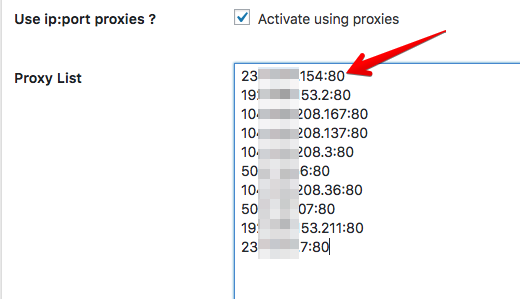
7- Did you change the ports from 3128 to 80 ?. If not, please do change them
8- Now wait for 5 minutes and try to update the rank again