You can already import content from almost any website to WordPress using WordPress Automatic Plugin using the Feeds module or the multi-page scraper module
The plugin can also translate the content and also can import in different languages to your multi-language site, here are the steps to follow to import from a specific feed/site in multiple languages
1- Make sure your WordPress site is already multi-language by using either WPML or Polylang plugin so if you do not have any of them set any and set your languages then make sure that you can already add a post in different languages before moving to configuring WP Automatic
2- Create your main campaign to import from the source site using your main site language, for example if you are importing from an English language site and set the WPML/PolyLang langage

3- Create your secondary campaign to import from the same source but set the plugin to add the content in the desired language, for example if you want the imported posts to be in German as well
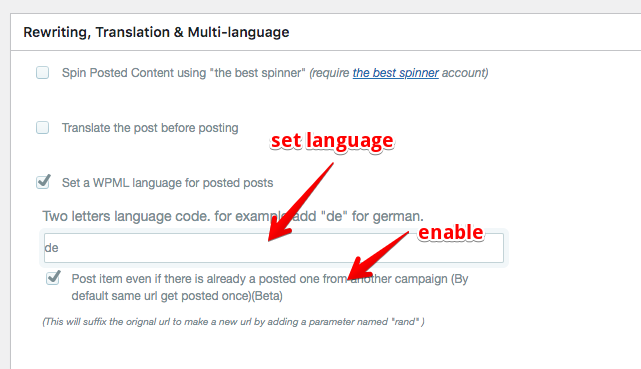
on this campaign, you can set the translation option to translate the content to the desired language
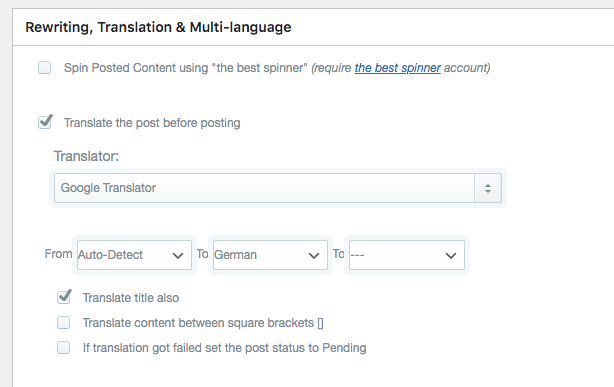
When the plugin run, it will automatically connect posts imported in different languages
happy posting 🙂
