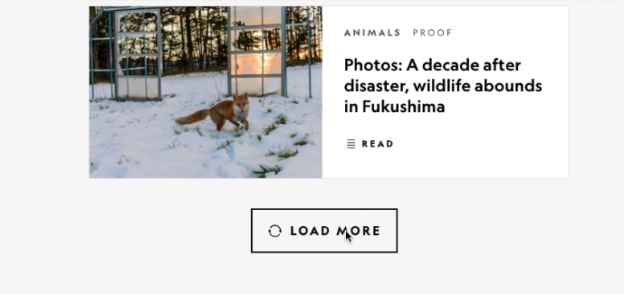WordPress Automatic Plugin can import content from any website to WordPress. It supports various methods for pagination including infinite scroll sites, here are the steps to import from a site with finite scroll like this one https://www.nationalgeographic.com/animals
1- Set your campaign normally to import from the desired source using the multi-page scraper
2- When it comes to the pagination option, select “Infinite scroll”
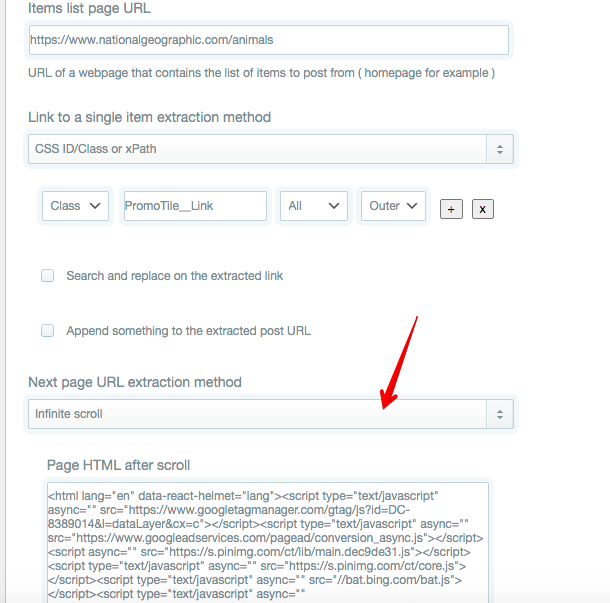
3- The only required value is the page HTML after scroll and to get it, click on the load more button many times or scroll to get as many posts as desired. Posts you load are the posts that the plugin will be able to import
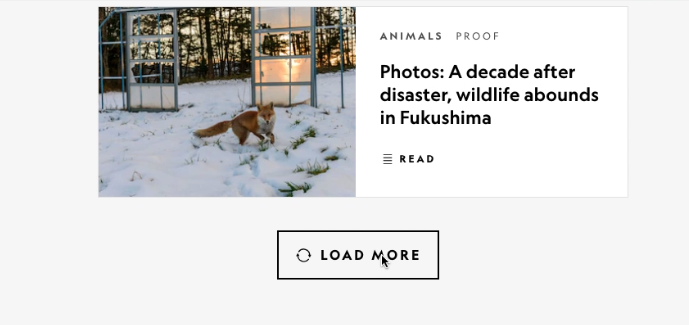
4- Right click on any part of the page and click “inspect”
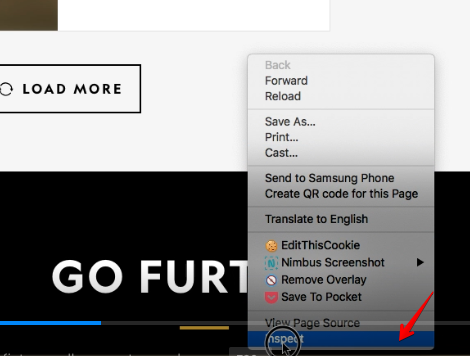
5- Move to the top of the HTML and right click on the HTML element
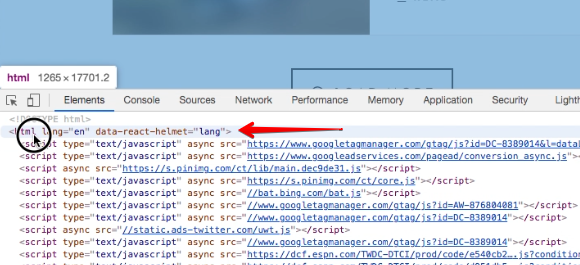
6- Click on copy->copy outer HTML
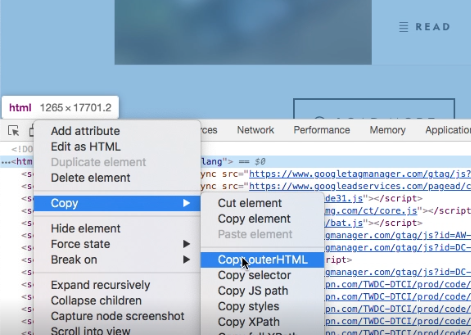
7- paste the HTML to the plugin campaign field
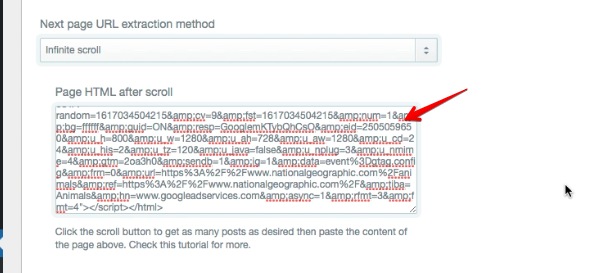
here is a quick video for the steps