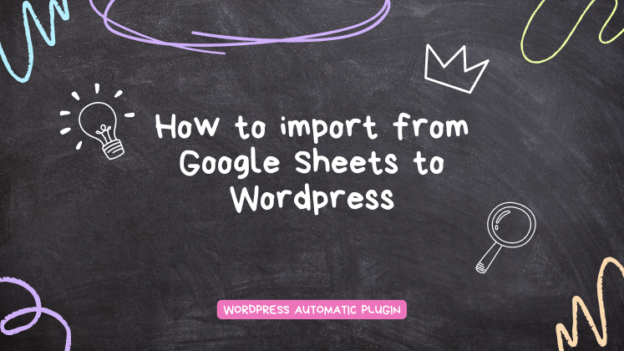If you want to auto-post links from Google Sheets to WordPress as new posts, here are the steps. We will use WordPress Automatic plugin to import every added link as a new post to our WordPress site
1- Create your Google sheet that contains the links that you will Import
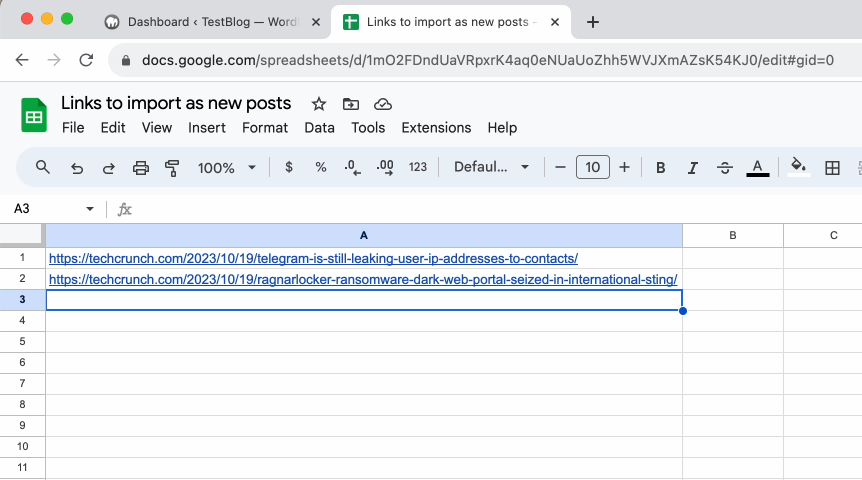
2- From the File > Share, select “Publish to the Web”
this should give you a link that we can use to grab the saved URLs from
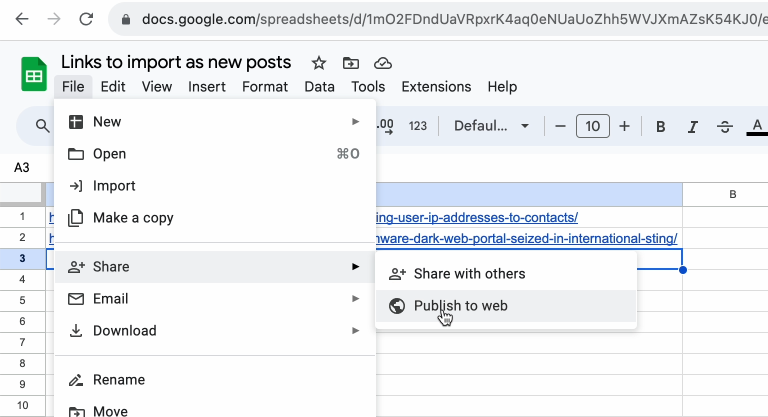
4- Select “Comma separated values”
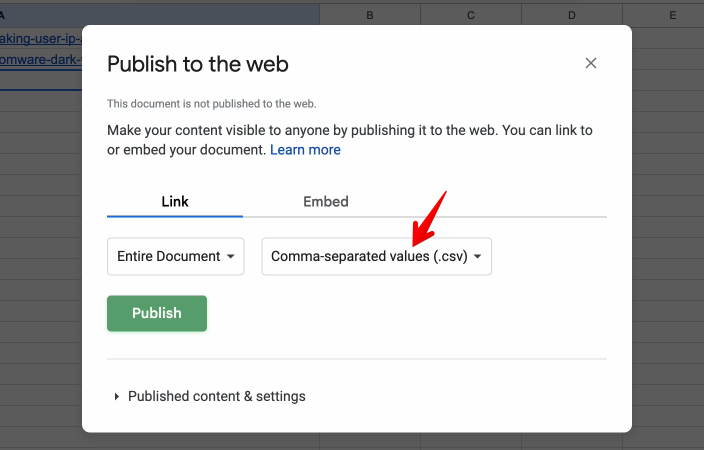
5- Copy the link
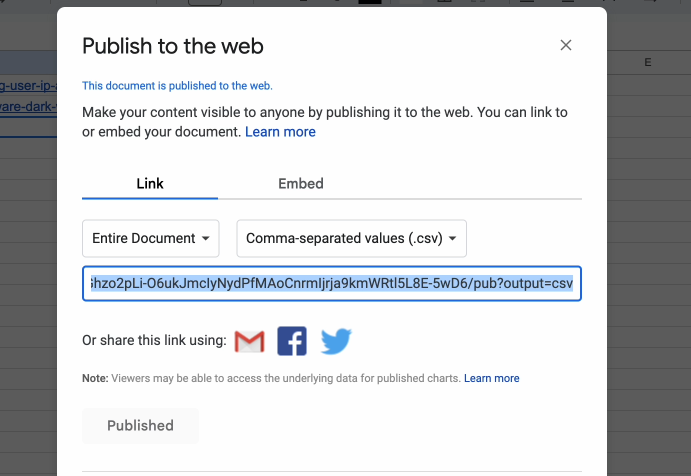
6- Create a new Multi-Scraper campaign to post from this link and use REGEX as the links extraction method and use this REGEX
https?://[^\s]*
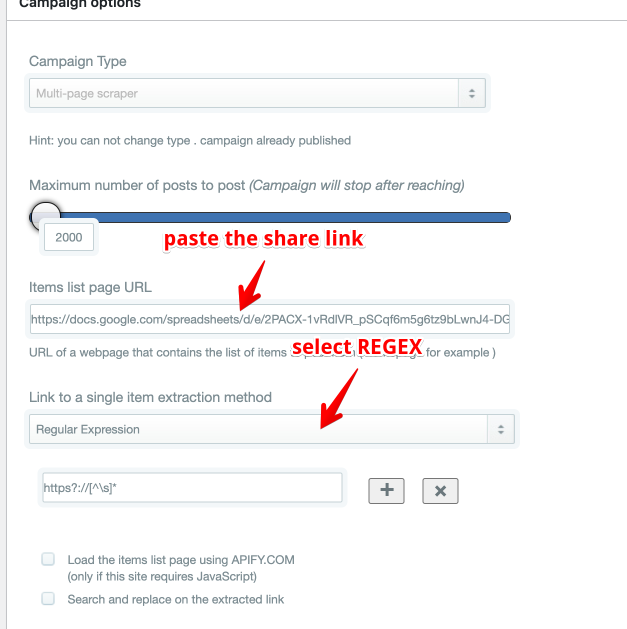
7- Publish your campaign
Now the plugin will check this Google sheet for any new links added and import every link added to the sheet as a new post